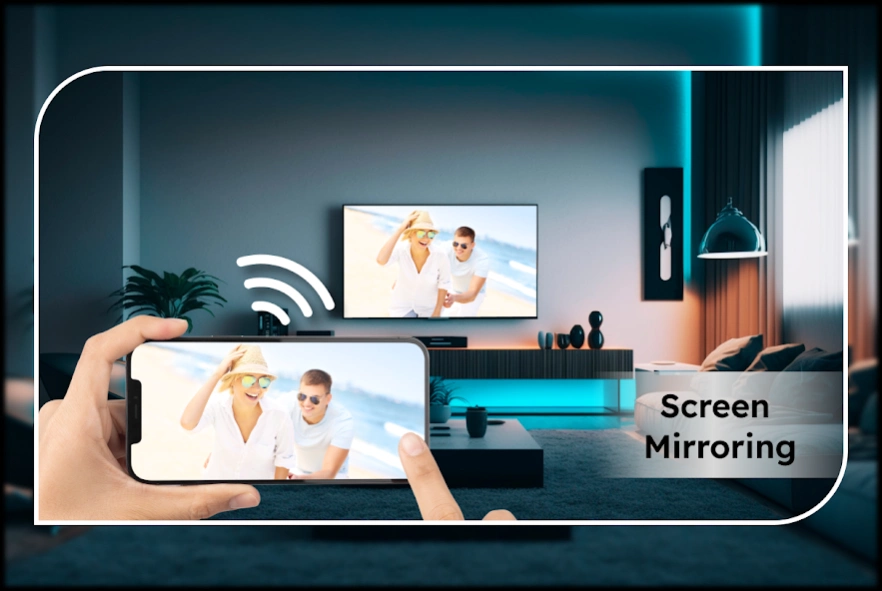Screen Mirroring - TV Cast 3.0
Free Version
Publisher Description
Screen Mirroring - TV Cast - Screen Mirroring cast your phone screen to TV easily & stably. Get Start Now!
Screen mirroring app will help you to mirror your android phone screen on smart TV display and other devices which support wireless display features. Screen Mirroring app mirror mobile screen to your smart TV without any delay. Screen mirroring helps you to watch all types of media on a large TV screen in high quality including Games, Photos, Movies, Music and Play Videos very easily from your mobile.
The Screen Mirroring & Tv cast app easily mirrors your device to the TV screen. You can share your Android screen live with any other device on your local network using a screen mirroring.
Play videos on your mobile phone and easily share your screen to a TV or another Android device using the screen mirroring feature. Easily mirror your phone screen onto a TV for easy video casting and sharing screen.
Download this fast and easy to use screen mirroring - TV cast app. Streaming Photos, Videos, and all media files on a large TV screen by just single click. It must be noted that your TV and PC must support wireless display features to cast the TV screen.
🏅Key features of Screen Mirroring : TV cast App
• You can switch to a dark or light theme display depending on your choice.
• Cast the mobile games with high quality displays.( enjoy and play games on the big screen )
• All media files supported, including photos, audios, PDFs, etc.
• Screen mirroring app for Android.
• Cast phone to tv screen.
• Screen mirroring receiver app.
• Watch live streaming of matches and much more. ( Watch sports live Streaming on your TV)
• Cross-platform screen mirroring.
• Wireless screen mirroring for Android.
• Screen mirroring and TV cast.
• Wireless screen casting.
• Android screen mirroring and TV cast.
Now, no use of data cable and any other source for connection, just ensure both devices i.e Your smartphone and TV, are connected to the same Wi-Fi router and get a big screen experience. Sharing your phone contents with a smart TV screen is now super easy with Screen Mirroring : TV cast app.
If in a meeting you want to present your work to your boss, This screen mirroring & cast to tv app is a very useful application in sharing your documents, presentation slides, audios and helping videos with your team members by mirror phone screen to smart TV or PC in high quality display.
Screen Mirroring and TV Cast app help you in mirroring your Android phone on your smart TV. Use Screen Mirroring and Tv cast app you must connect everything to the same Wi-Fi.
🔍How to Use Screen Mirroring - Tv cast app:
1. Please make sure your TV and smartphone are connected to the same internet connection.
2. Make sure that your TV must support wireless display features.
3. Open application and Click Connect button.
4. Select Wi-Fi connection from display list.
5. Enjoy a large screen display of Phone Contents.
Disclaimer
All copyrights reserved to the respective users. This app is not affiliated with any trademark mentioned here.
About Screen Mirroring - TV Cast
Screen Mirroring - TV Cast is a free app for Android published in the Video Tools list of apps, part of Audio & Multimedia.
The company that develops Screen Mirroring - TV Cast is TMZ Apps Studio. The latest version released by its developer is 3.0.
To install Screen Mirroring - TV Cast on your Android device, just click the green Continue To App button above to start the installation process. The app is listed on our website since 2023-05-19 and was downloaded 1 times. We have already checked if the download link is safe, however for your own protection we recommend that you scan the downloaded app with your antivirus. Your antivirus may detect the Screen Mirroring - TV Cast as malware as malware if the download link to com.casttotvapp.screenmirroring.playvideoontv.free is broken.
How to install Screen Mirroring - TV Cast on your Android device:
- Click on the Continue To App button on our website. This will redirect you to Google Play.
- Once the Screen Mirroring - TV Cast is shown in the Google Play listing of your Android device, you can start its download and installation. Tap on the Install button located below the search bar and to the right of the app icon.
- A pop-up window with the permissions required by Screen Mirroring - TV Cast will be shown. Click on Accept to continue the process.
- Screen Mirroring - TV Cast will be downloaded onto your device, displaying a progress. Once the download completes, the installation will start and you'll get a notification after the installation is finished.